Introduction
The Artist Image Generator plugin, powered by the advanced DALL-E 3 AI model, has revolutionized the way artists and designers create images. This innovative tool allows users to generate multiple high-quality images from text descriptions, saving time and opening up new avenues for creativity. This article provides a comprehensive guide on how to maximize the potential of this powerful plugin.
Getting Started with Artist Image Generator
To unlock the full capabilities of the Artist Image Generator, you need to purchase a premium license key. Here’s how:
- Visit the Artist Image Generator Licence Key page.
- Click on ‘Purchase’ and follow the prompts to complete your purchase.
- Once you have your license key, follow the installation instructions to activate the premium features of the plugin.
Generating Multiple Images
The Artist Image Generator plugin leverages the power of the DALL-E 3 model to enable users to generate up to 10 images at once. Here’s a simple step-by-step guide:
- Install and Activate the Plugin: Ensure the plugin is installed and activated on your platform.
- Navigate to the Image Generator: Go to the image generator interface, either in the admin section (for admins) or the public topic section (for general users).
- Input Your Text Description: In the provided text box, input a detailed description of the image you want to generate.
- Select the Number of Images: Choose to generate up to 10 images based on your description.
- Generate Images: Click on the ‘Generate Images’ button. The DALL-E 3 model will then process your request and generate the specified number of images.
Saving and Using Generated Images
The plugin allows you to save generated images for later use. The most recent images are stored for an hour, giving you ample time to decide whether to save or use them for variation or editing.
To save an image, click on the ‘Save’ option next to it. If you want to use an image for variation or editing, click on the ‘Use for Variation/Edition’ option.
Demo :
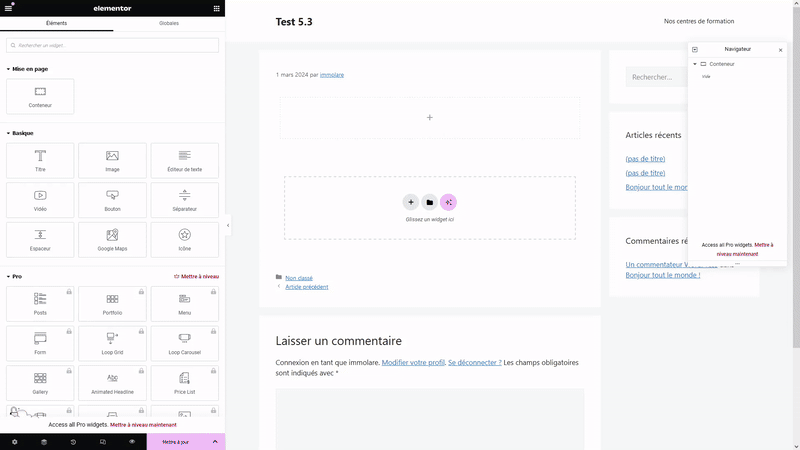
Exemple of rendering using DALL-E 3 model :
Public Image and Avatar Generators
The multi-image generation feature is also available for public image generators and avatar generators. For more information, visit the Tattoo AI Generator Tool WordPress page.
Rate Limits
Please note that there are certain rate limits when using the DALL-E 3 model. For detailed information on these limits, refer to the DALL-E Rate Limits page.
Conclusion
The Artist Image Generator plugin, with its DALL-E 3 model, is a game-changer for artists and designers. It offers a convenient, time-saving solution for generating multiple high-quality images. By following this guide, you can unlock the full potential of this powerful tool and take your creativity to new heights.





